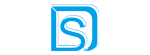A handy and ergonomic keyboard is a must for efficient and effective typing. There are two types of computer keyboards available in the market, wired and wireless keyboards. Wireless keyboards are available with different connectivity such as Bluetooth and RF keyboards.
You can either connect your keyboards via Bluetooth, or you can choose an RF keyboard to connect it through Wi-Fi. And the typical wired keyboard comes with a USB cord that is used to connect to the keyboard with the system. Now the question is, how would you choose the best keyboard for your own usage? Wired or wireless keyboards-which is better for you? Let’s explore the same in this blog.
What is the difference between wired and wireless keyboard?

If you want to maintain a clean and tidy workplace, then you must choose a wireless keyboard, and you can easily connect your wireless keyboard via Bluetooth or Wi-Fi connection. Wireless keyboards can provide better mobility and durability than wired keyboards, and you can use them from a certain distance.
For example, you can place your laptop on a desk and connect a projector with your laptop. Then you can use your wireless keyboard from a safe distance and control your laptop or run your presentation. You do not need to stick on to your laptop to run a presentation.
The wired keyboards, on the other hand, are designed with USB sockets. You can connect them through UBS port. You may have three to four USB ports in your laptop or computer, and your mouse and keyboard will take two UBS ports. So they do not leave enough room to use other peripherals.
But, wireless keyboards, both RF and Bluetooth keyboards are equipped with 2.4GHz radio frequency, and you can face some interference once you exceed their range. Wired keyboards do not have such a limitation. People always choose wired keyboards for gaming purpose, because they do not want to take any risk during their game.
Are wireless keyboards good?
Wireless keyboards have their own set of advantages. You can use it without the need to stick around with the desktop. It gives you the freedom of mobility. But, you must know that wireless keyboards are run by their battery. You can choose one with a rechargeable/non-rechargeable battery, but both of them can create some trouble. In this case, you can choose a wireless keyboard which has UBS connectivity, and if you find any issue in their power, then you can use it as a wired keyboard.
Another point that might bug you is whether you can use wired and wireless keyboard at the same. Well, you can use the wired and wireless keyboard at the same time, but it is recommended to avoid using any USB hub for their connection. You can turn on your Bluetooth or Wi-Fi to connect a wireless keyboard and use a USB port to connect your wired keyboard.
Coming to the longevity of the wireless keyboard, then it depends on the model that you choose. Wireless keyboards can last more than three years, and it depends on the usage of the keyboard. It is suggested to choose the keyboards from the best manufacturer and always check their warranty. Most of the reputed suppliers provide 6 months to 1-year warranty on their computer accessories, and you can replace your keyboard within their warranty period if needed.
Wired or wireless keyboards: Which is better for gaming?
Wired keyboards are better for gaming because you can connect them through the USB port, and there is no interference in the transmission signal. Wireless keyboards are designed with Bluetooth 5.0 technology, and they have 2.4GHz radiofrequency. So you can face some interference in their connectivity.
The cost factor
Wireless keyboards are little expensive than wireless keyboards. Wired keyboards are cheap, and they are available at affordable prices. Such keyboards are widely manufactured in China, and you can find different types of wired keyboards. The cost of these keyboards depends on their specification, design and functionality.
For example, there are few wired keyboards available which are designed with a numeric keypad, tilting stand and functional short-keys and touch-pad. These are little expensive than normal wired keyboards.
Are wireless keyboards safe?
Both the keyboards are safe to use, but there are some researches shown that wireless keyboards can be accessed by hackers. If you use an unsecured wireless connection, then hackers can hack your wireless keyboard, and they can see what you are typing on your keyboard.
Nowadays, reliable suppliers and manufacturers in this industry use some common encryptions in their wireless keyboards, and they have designed their keyboards with 128-bit AES. But, it has been proved that hackers can break this encryption. Still, if you want to use a wireless keyboard, then you must check their encryption technology before you buy.
Is wireless keyboard better than wired?
To know the answer to this question, you need to know the advantages and disadvantage of wired and wireless keyboards. Here, you can find the pros and cons of the wired and wireless keyboards:
Advantages of wireless keyboards:
• They are convenient, and you can use a wireless keyboard from a certain distance.
• You can keep your desk neat and clean by using a wireless keyboard, and you do not need to struggle with the wires.
• They have strong Bluetooth or RF connectivity, and you can easily connect them with your computer, laptop or notebook without installing any drive or software.
Disadvantages of wireless keyboards:
• You can face some signal interference in these keyboards.
• You cannot work on a wireless keyboard without a battery.
• It is better to avoid such wireless keyboards for gamming because they have less frequency than wired keyboards.
• Wireless keyboards can be hacked by the hackers.
Advantages of wired keyboards:
• Wired keyboards are stable, and you do not face any interference.
• They do not require any battery, and you can save your power consumption cost by using a wired keyboard.
• Wired keyboards are cheaper than wireless keyboards
Disadvantages of wired keyboards:
• You have to struggle with their wire or cord
• It will occupy your USB port and you may not connect other peripherals.
• You can use a wired keyboard within the length of the wire.
This piece of information would have given you a clear insight into wired and wireless keyboards. You can find a number of options of wired and wireless keyboards. Make sure; you must check their features such as material, keypad, function keys, numeric keypad and connectivity. You can find a few models with backlit, and you can buy them to work in the dark.